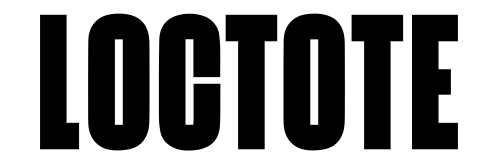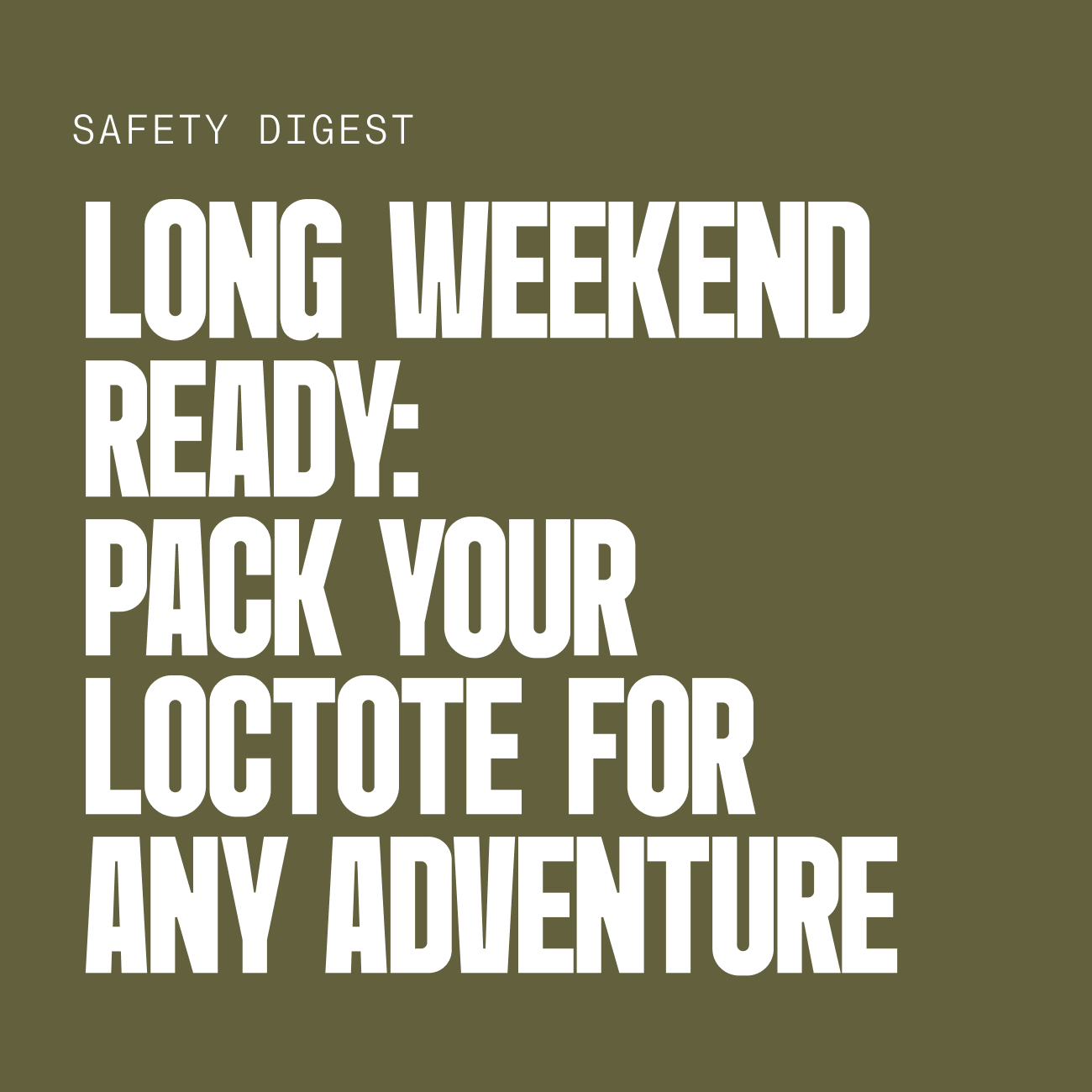Lock Instructions
Find below your go-to guide for understanding and operating Loctote's TSA approved lock.
Whether you're looking for setting up your lock for the first time or troubleshooting, this step-by-step guide will walk you through the essential functions, ensuring your lock provides the security and peace of mind you're looking for.
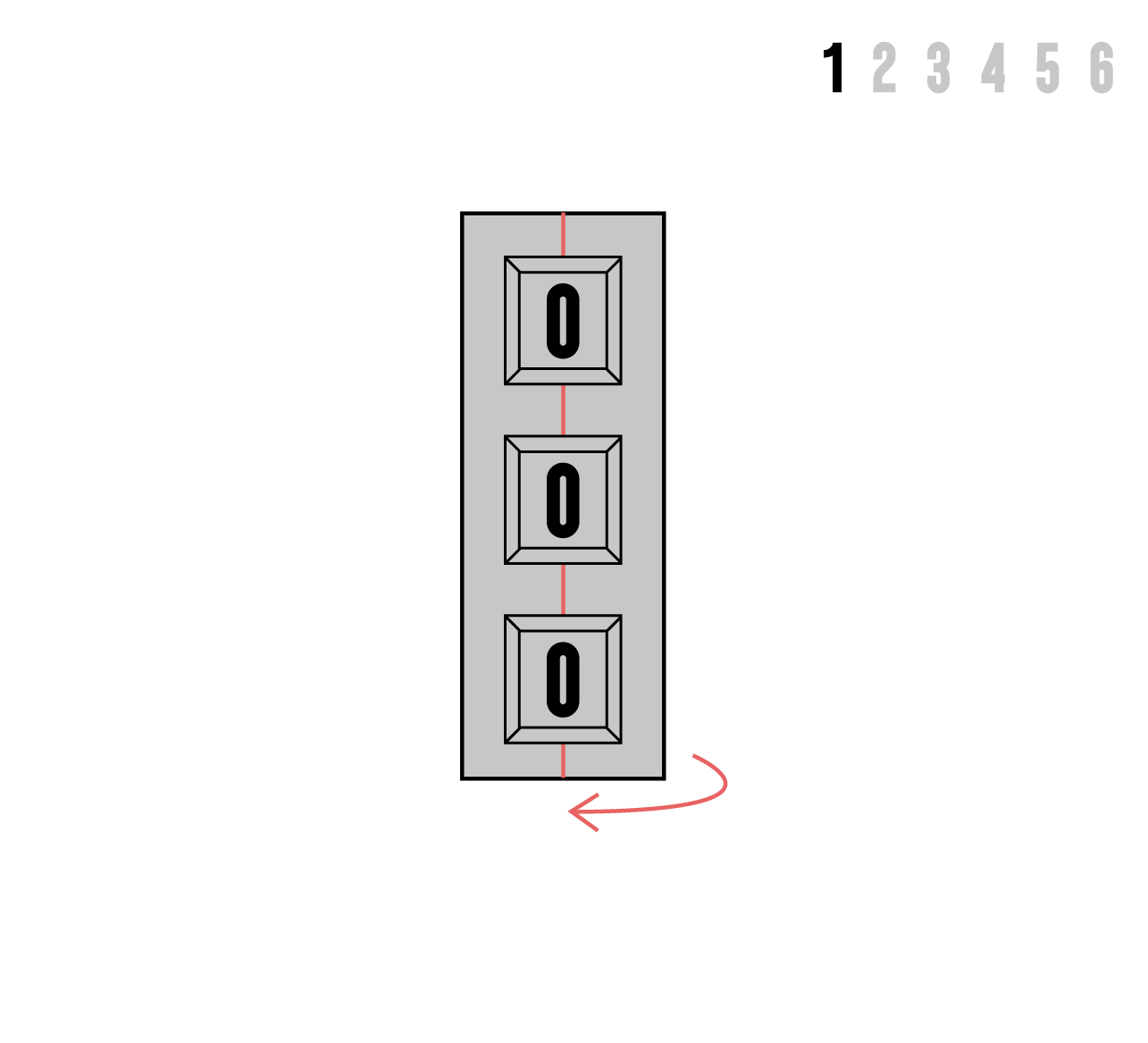
Step 1
Turn the dials to 0-0-0- (original combination)
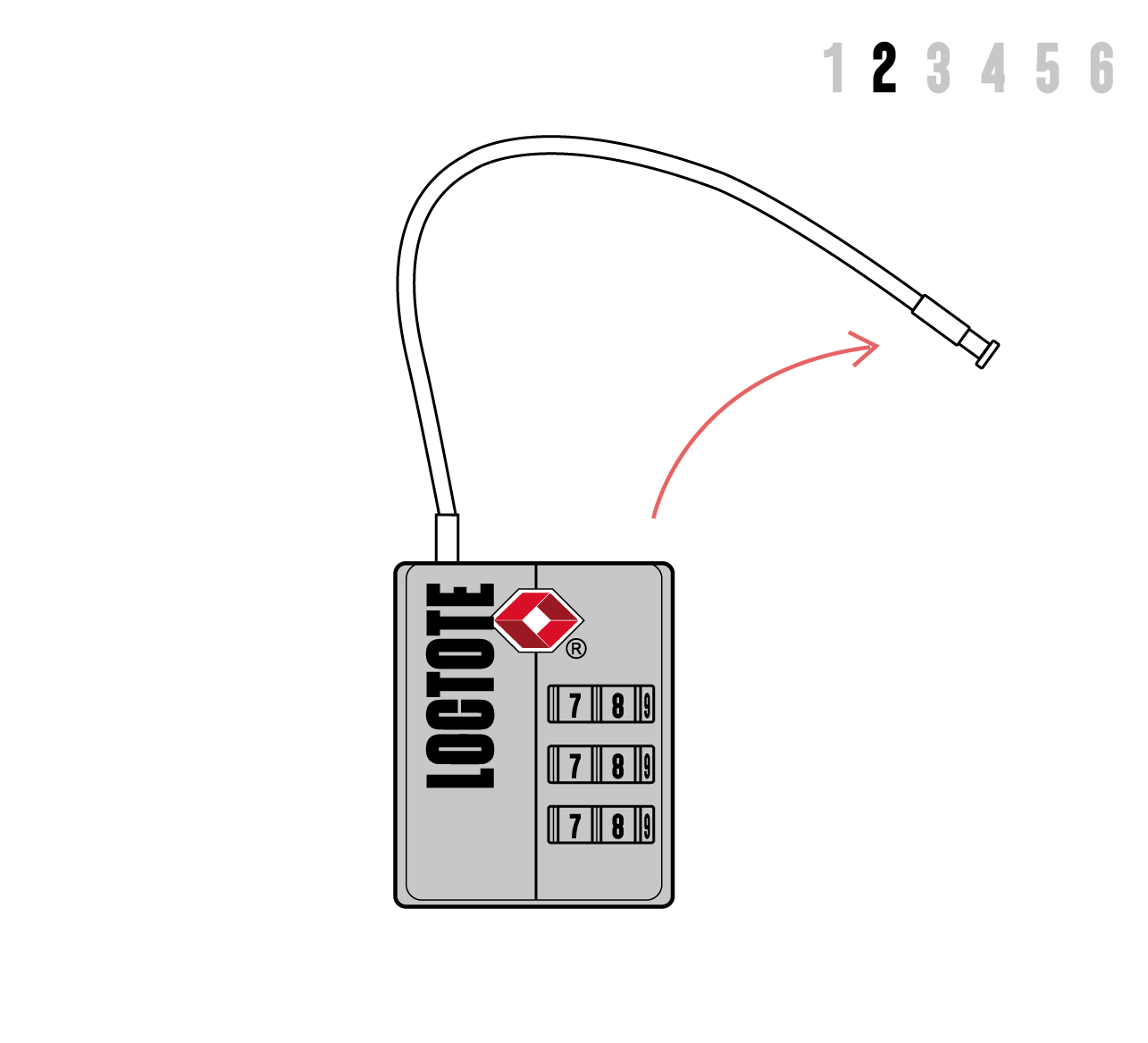
Step 2
Pull the cable up from the lock
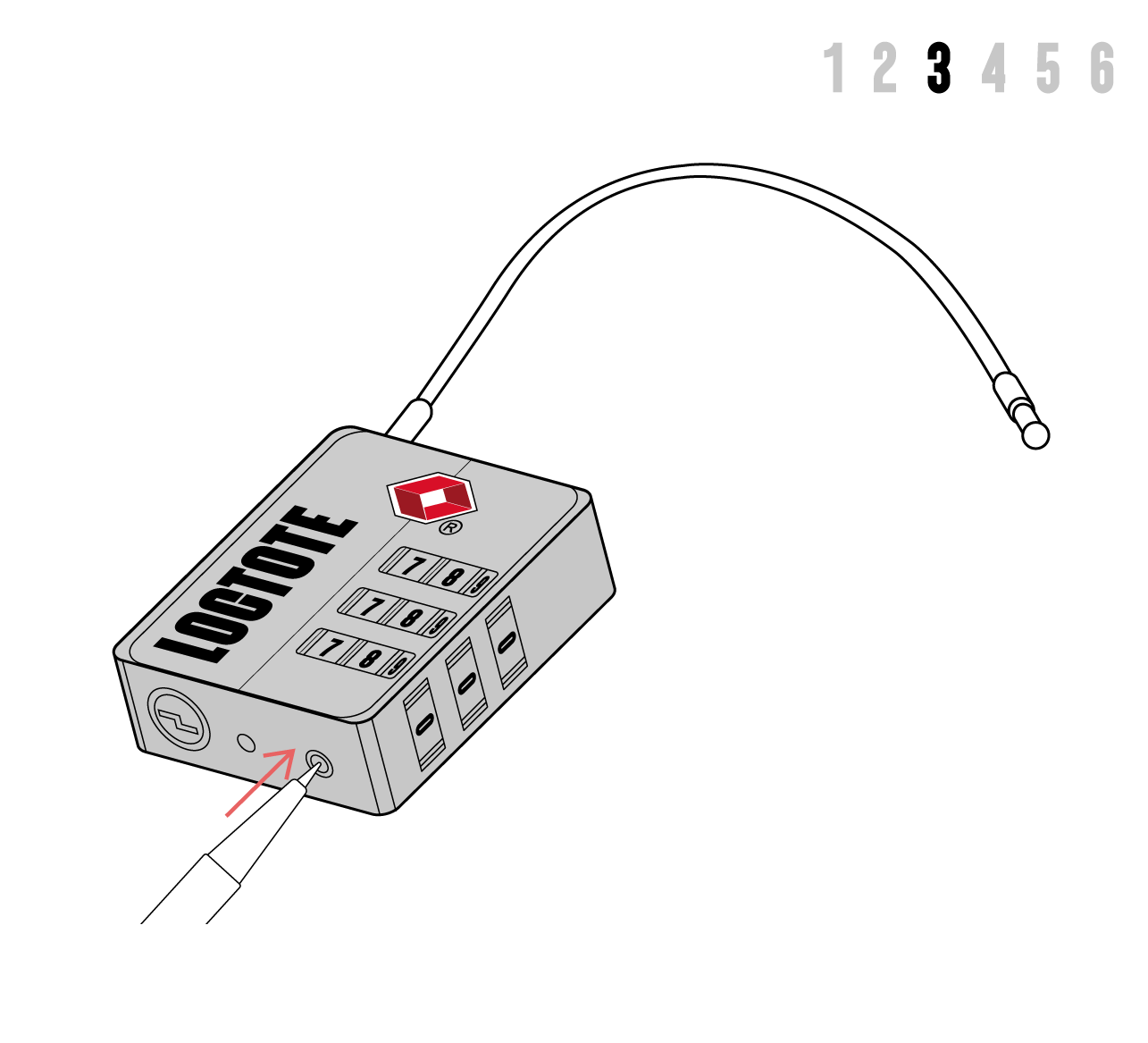
Step 3
Press the reset button with a tool such as.a ballpoint pen and hold it
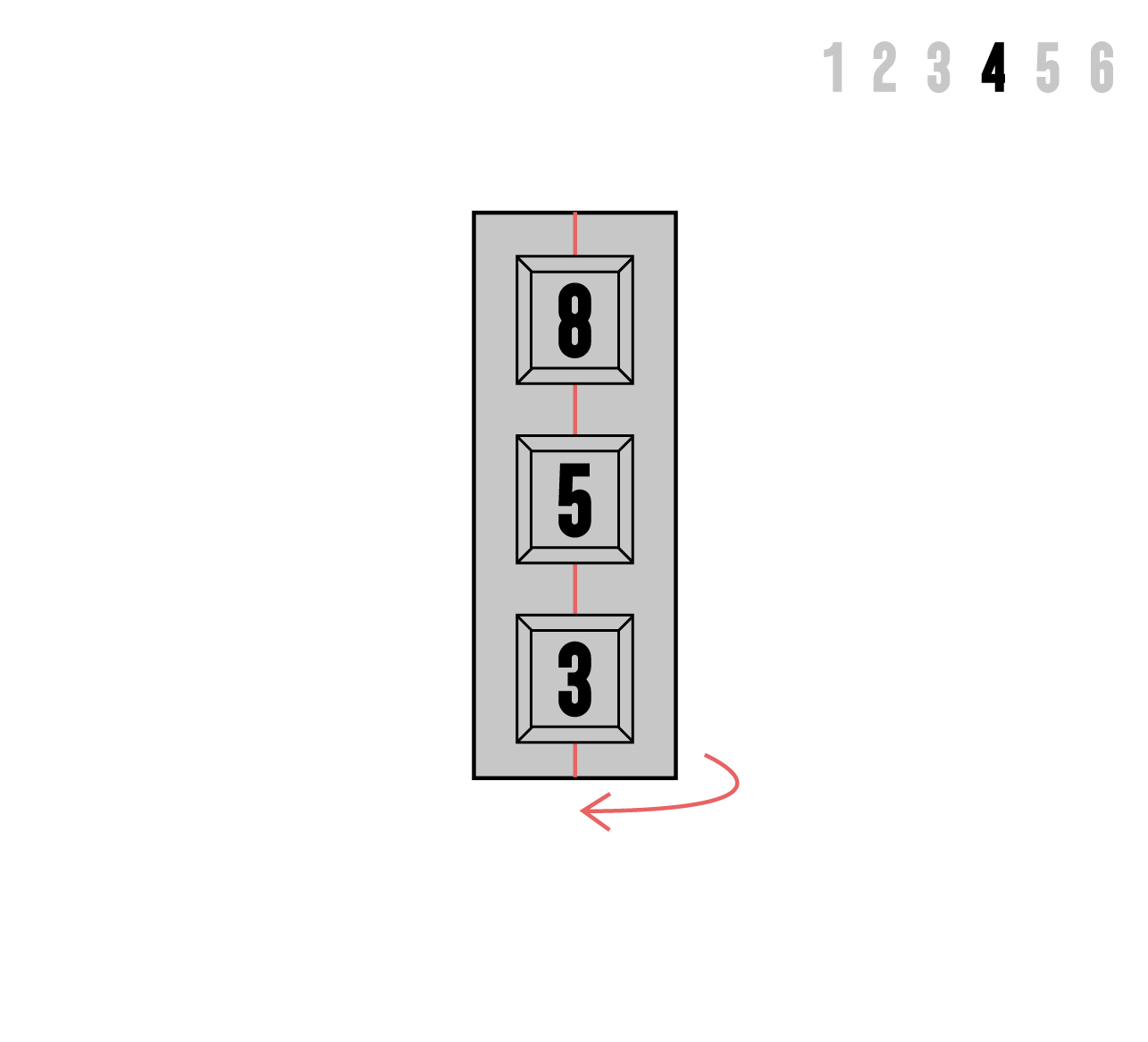
Step 4
While pressing the reset button, set your combination
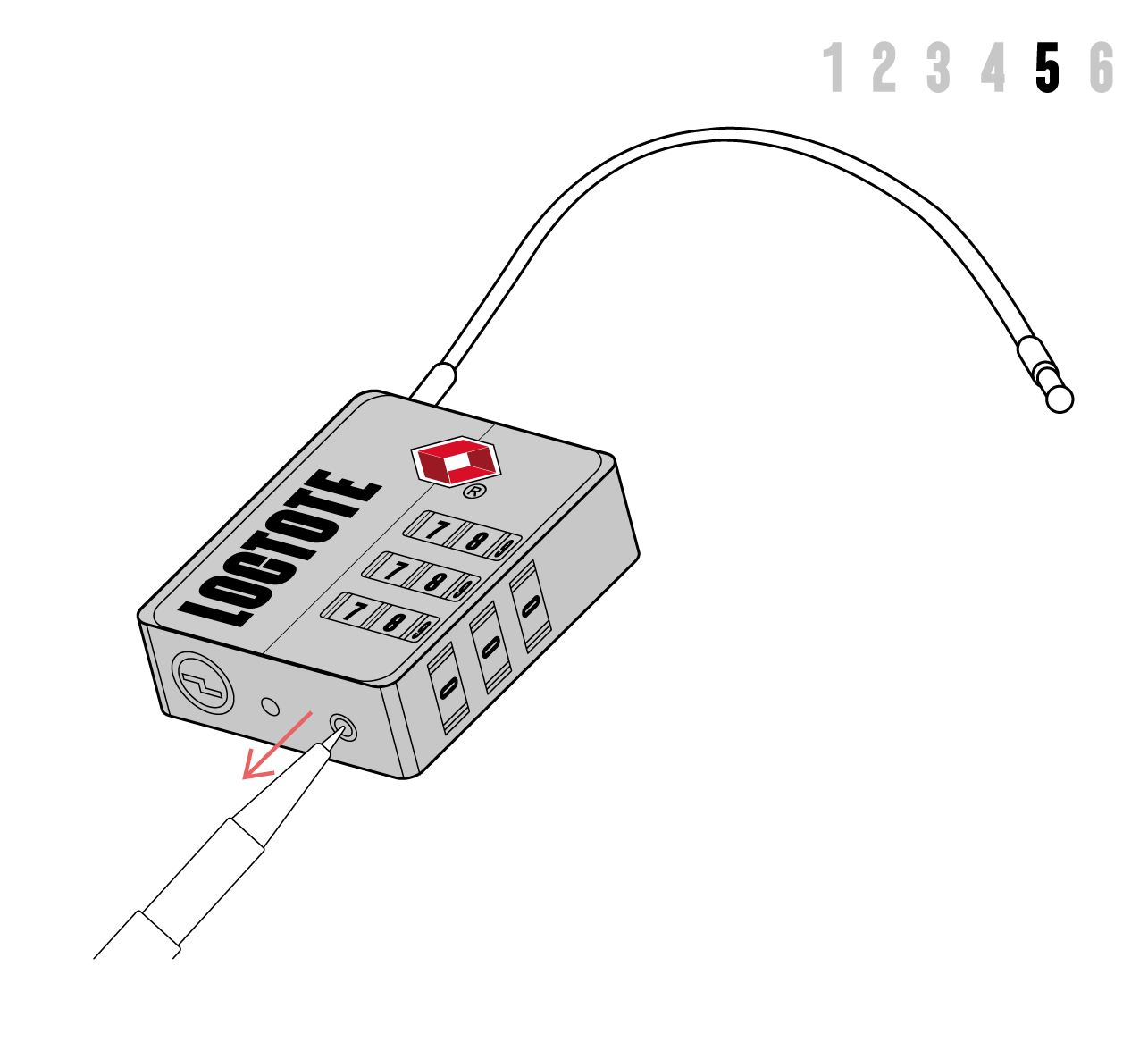
Step 5
Release the reset button
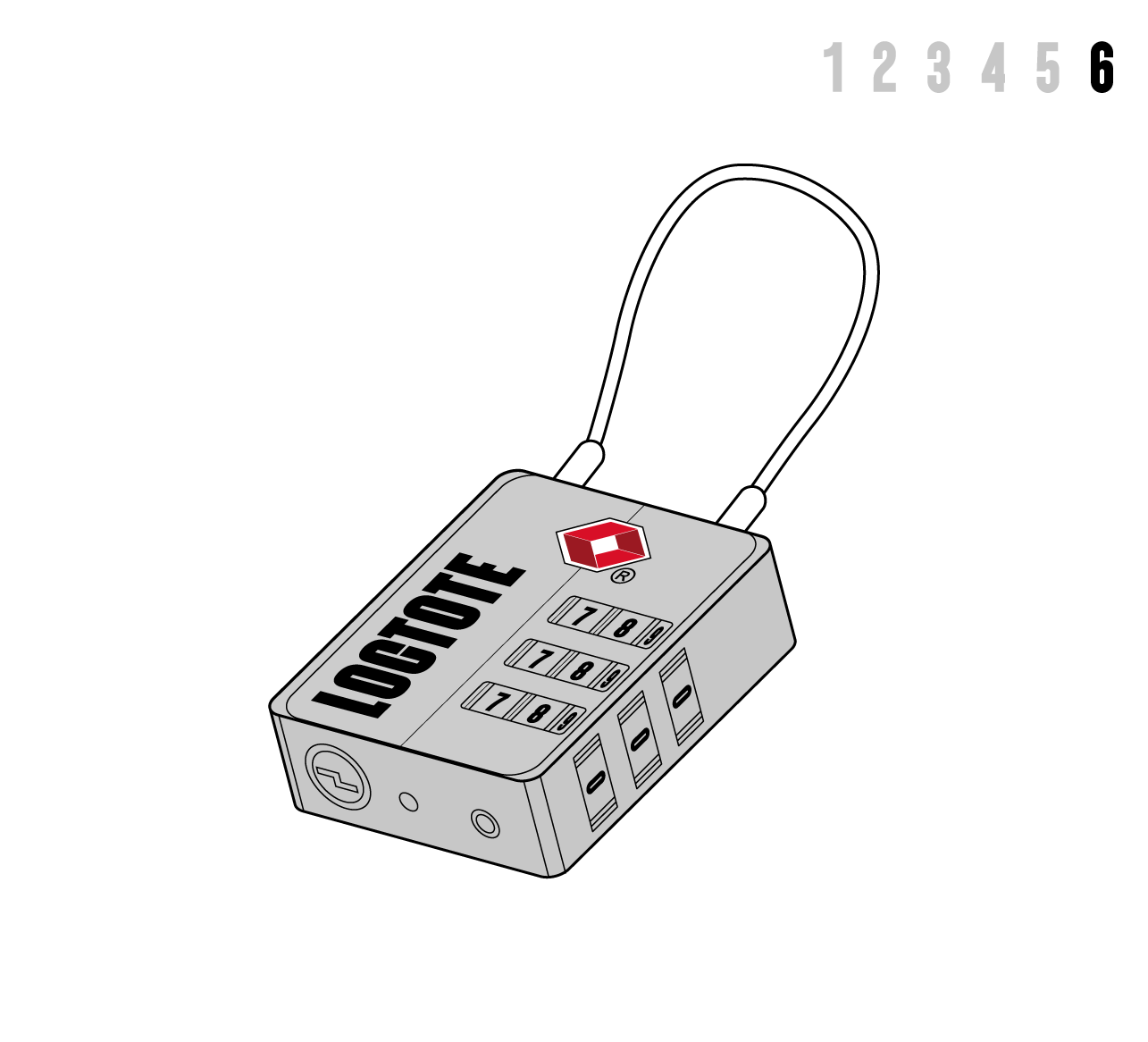
Step 6